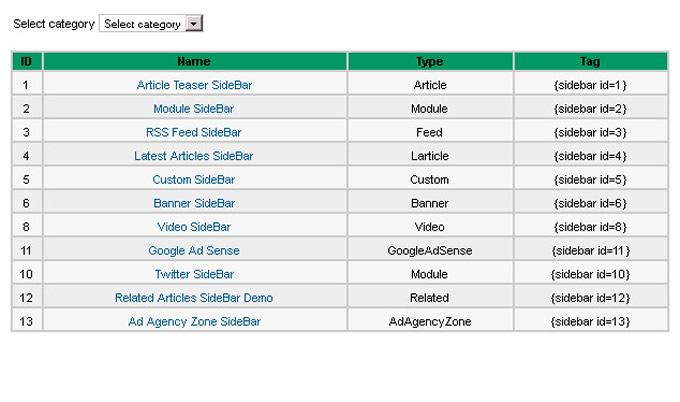Articles
Manage all your articles on Publisher's Articles Manager. You can open each of your existing articles and:
- Edit the content
- Add media
- Add a SideBar (must have iJoomla SideBars installed)
Authors can submit articles on the front-end, and you can see them on "Pending Articles" and decide whether to approve or decline them.
Manage all your article on the Article Manager
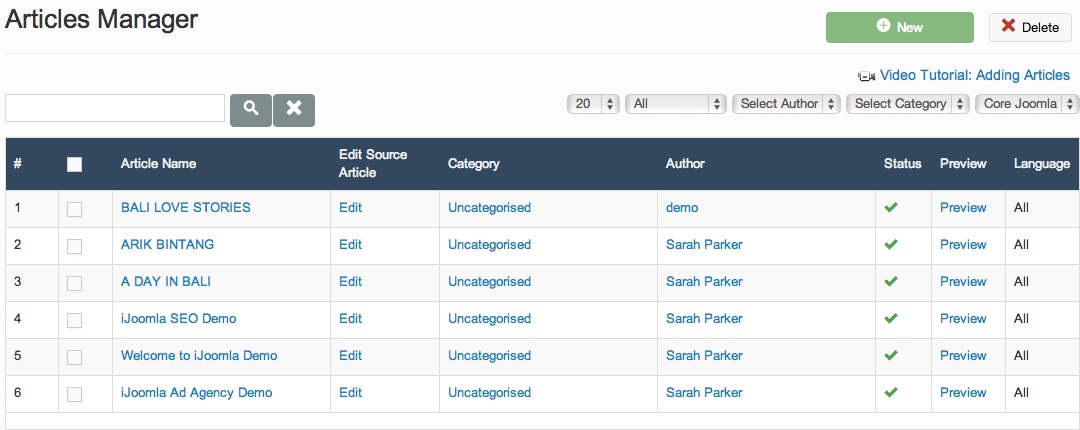
Edit your articles
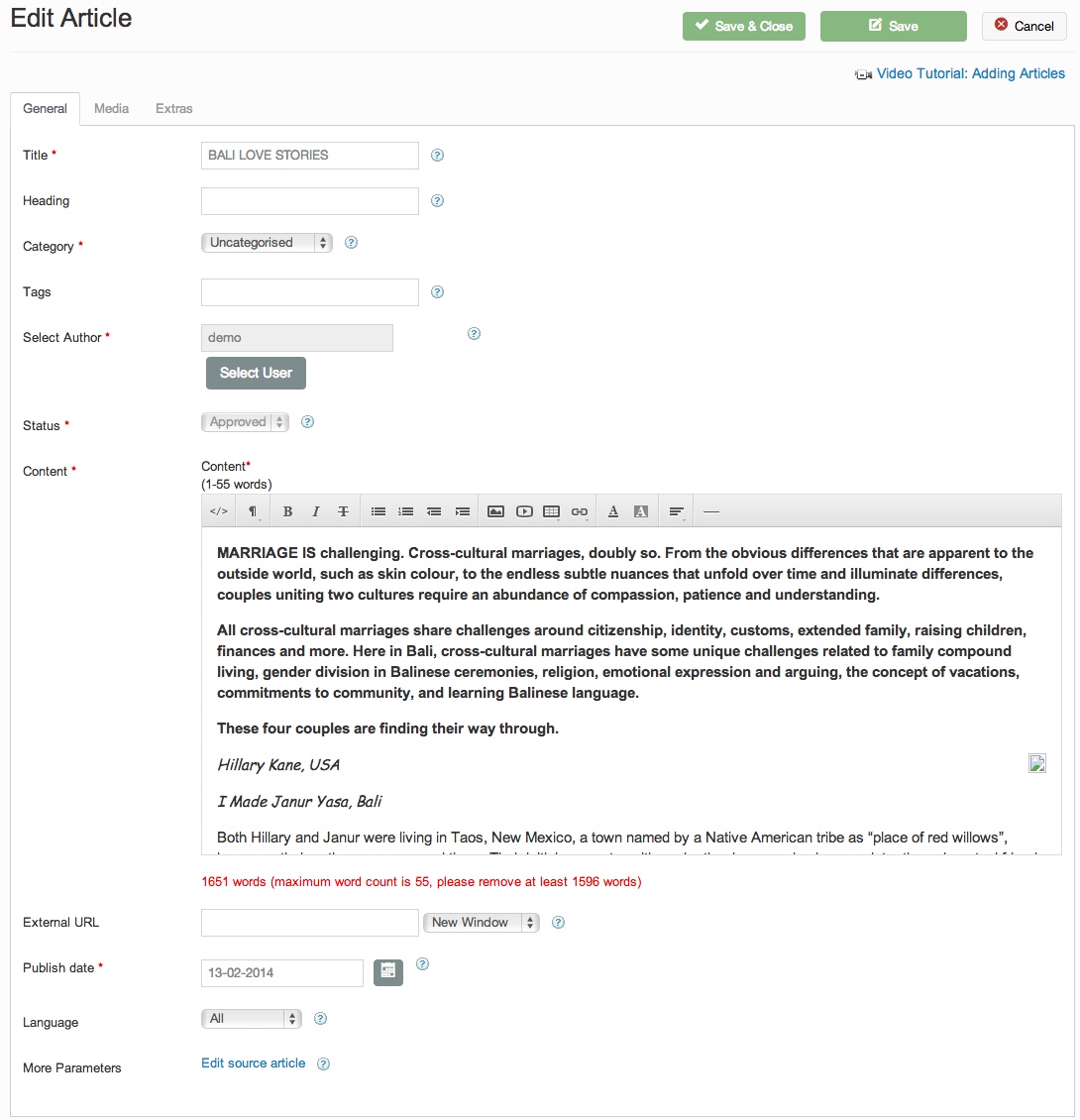
Add media to your articles
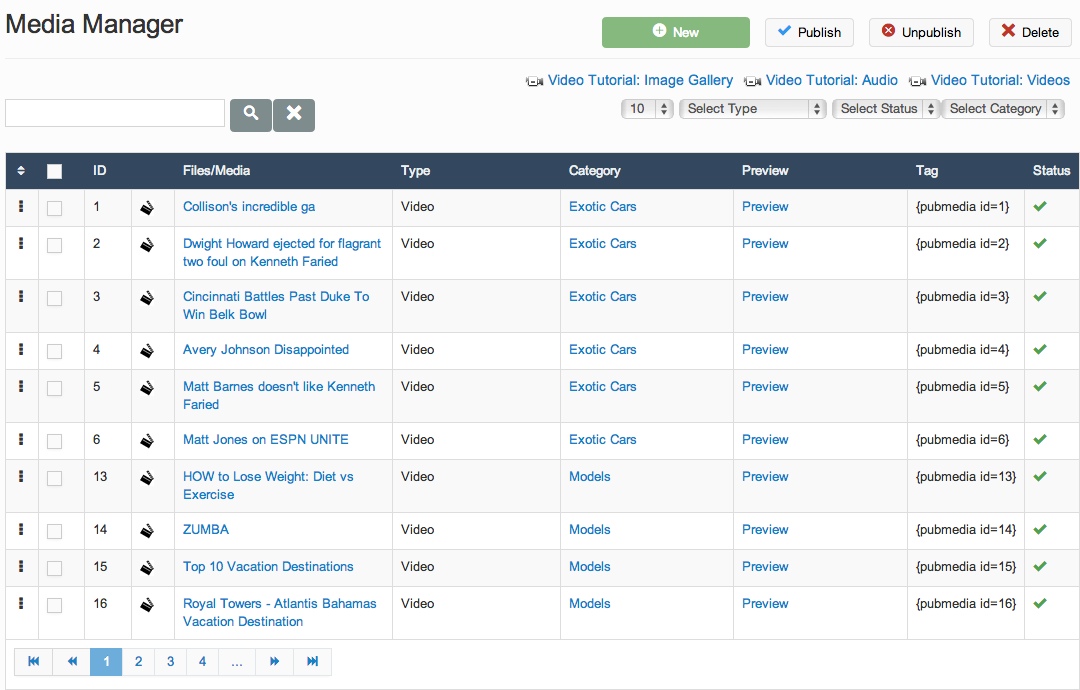
Select a SideBar for the article (optional)